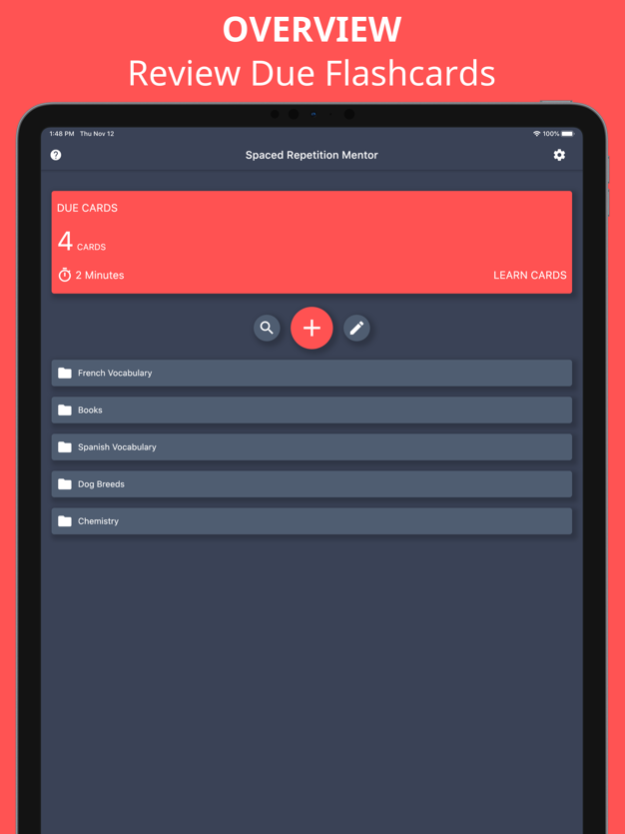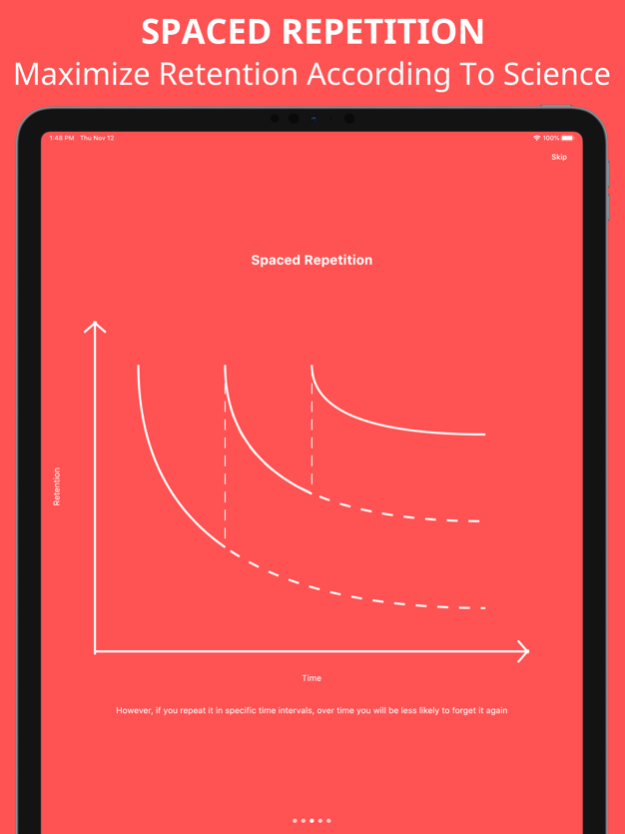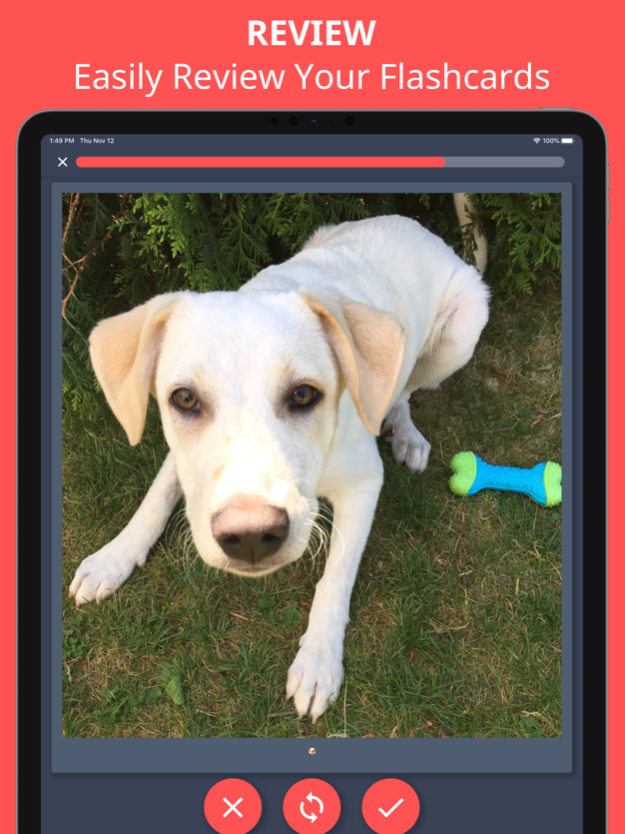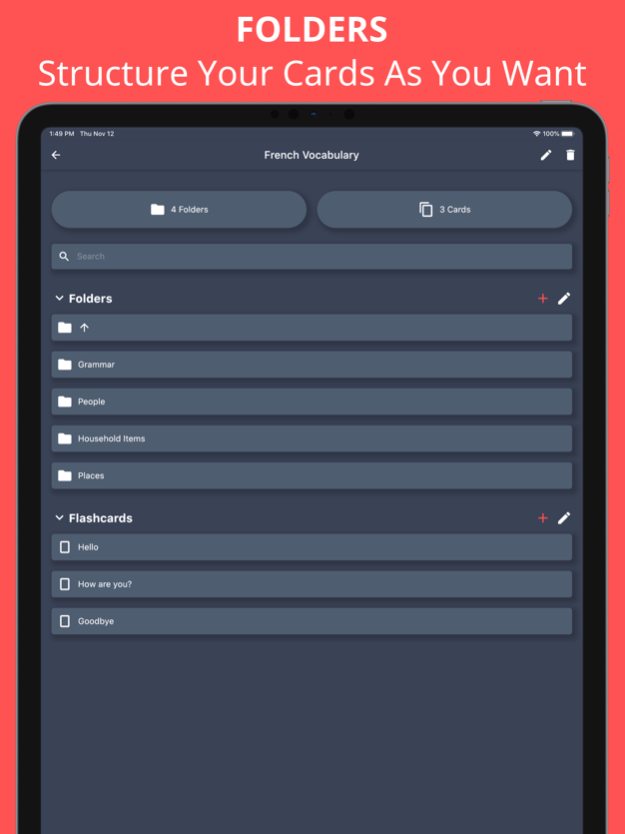Spaced Repetition Mentor
Continue to app
Free Version
Publisher Description
Translated into more than 100 languages!
Normally, when you learn something new you will forget it again over time.
However, it was scientifically proven that if you repeat something you newly learned in specific time intervals you are less likely to forget it and can therefore maximize your learning retention.
This system is called the Spaced Repetition System and is used by this app!
This app is very easy to use. You simply create folders on the start screen. In each folder you can create even more folders (in which you can also create folders and so on). This helps keep everything structured as to your liking. Within each folder you can then also create flashcards.
A flashcard can contain text, images and drawings (you can also draw on images).
A flashcard has a front side and a back side. The front side is what you see when you review your flashcards. (Little tip: Focus on only using on bit of information per flashcard. This helps your learning process).
When you create a flashcard, you can view, edit and delete it as you would expect.
Also, very important, after you created a flashcard, the app intelligently schedules the next time you have to review the flashcard and it will send you a notification.
The cards that should be reviewed can be always be seen on the start screen.
When you review your cards and don't remember what the back side of your flashcard was, the app will intelligently adapt the next time you should review the flashcard, so that you can put all your focus all your learning on just the learning part.
We wish you successful learning!!!
About Spaced Repetition Mentor
Spaced Repetition Mentor is a free app for iOS published in the Kids list of apps, part of Education.
The company that develops Spaced Repetition Mentor is Patrick Gautheret. The latest version released by its developer is 1.0.
To install Spaced Repetition Mentor on your iOS device, just click the green Continue To App button above to start the installation process. The app is listed on our website since 2024-04-27 and was downloaded 1 times. We have already checked if the download link is safe, however for your own protection we recommend that you scan the downloaded app with your antivirus. Your antivirus may detect the Spaced Repetition Mentor as malware if the download link is broken.
How to install Spaced Repetition Mentor on your iOS device:
- Click on the Continue To App button on our website. This will redirect you to the App Store.
- Once the Spaced Repetition Mentor is shown in the iTunes listing of your iOS device, you can start its download and installation. Tap on the GET button to the right of the app to start downloading it.
- If you are not logged-in the iOS appstore app, you'll be prompted for your your Apple ID and/or password.
- After Spaced Repetition Mentor is downloaded, you'll see an INSTALL button to the right. Tap on it to start the actual installation of the iOS app.
- Once installation is finished you can tap on the OPEN button to start it. Its icon will also be added to your device home screen.